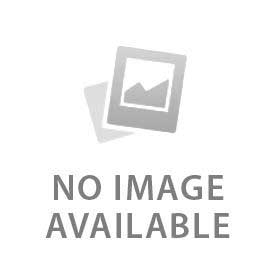You have no items in your shopping cart.
Call SGR today on:
01782 614 693
01782 614 693
How To Remove The A.C.R Heat Products Trinity 3 Side Stove Glass Panel
The glass side panels on this stove can appear tricky to remove at first. Rather than removing them from the inside of the stove, they are removed by taking the stove apart from the outside.
You will first need to remove the top of the stove. Depending on the generation of stove, this may be free floating or may be held down bolts.

An ACR Trinity 3 with a free floating top.
Once the top has been removed, you will need to remove eight allen key headed bolts (all located on the side of the stove where the glass is being replaced). Four are located on the top of the stove and another four are located at the back of the stove.

Image showing the top of an ACR Trinity 3 stove. The top has been removed and the allen head bolts can be seen on each side of the stove.

Image showing the allen key head bolts to be removed from the back of the stove (the left hand bolts have already been removed in the image above).
When you've removed the bolts, the side of the stove will come free and you will have full access to the glass.

ACR Trinity 3 with the side removed.
Finally, the bolts that hold the glass now need to be removed. Once the glass is out, the seals should be checked and replaced if necessary.

ACR Trinity 3 glass retaining bolt and clip.
Our complete guide to replacing stove glass can be found here.